When you’re determining whether to file a patent application with the USPTO, you must conduct a patent novelty search first. In order for you to get a patent, your invention must satisfy the 3 patentability criterions. These are novelty, non-obviousness, and industrial applicability. You determine the novelty (originality) aspect by conducting a patent novelty search (also known as prior art search). The idea is to look for any information that might overlap with your invention. This is not a mandatory step from a legal standpoint but it’s prudent to do it.
So how do you carry out a patent novelty search? Let’s find out in this complete guide.
Purpose of Patent Novelty Search
You’re now aware that you carry out this search to uncover prior art (if any). Let’s understand the consequences of not doing it with an example. Consider that you file your application without any prior art search. Later at the time of the examination, the examiner may or may uncover a prior art. If he/she does, then your application will almost certainly face rejection.
If your invention is truly novel, then you can just go ahead and file a patent application. But you need to reaffirm its novelty through this search. A novelty search also helps you in determining the weak points about your invention. Ultimately, by reinforcing those sections, you can strengthen your application.
Scope of Patent Novelty Search
You need to understand the depth and width of the search to understand its results better. They are:
- Width: Any information which describes the invention that is in the public domain can classify as prior art. It can be in the form of an existing patent, or an under-process patent application. It can also be a publication in a research journal, a conference or a research blog. However, that is not all. If an entity is using a product commercially that overlaps with your invention, then it will be prior art.
- Depth: There are no time restrictions while discovering prior art. Even if an extremely old document, say from 500 years ago, comes up in the search, it will be prior art.
Conducting the Search – 5 Step Process
Now that you know everything there is to know about the patent novelty search, let’s see how to do one. You can do it yourself on the USPTO website.
Step 1: Think of terms/keywords for your invention
You should start by writing down a crisp and accurate description of the invention. Avoid using generic terms like “device”, “process”, “system”, etc. too many times. Check out the synonyms of the words that you select. Keep a track of important keywords and technical terms by following this chain of thoughts:
- What purpose does the invention serve? Is it a utilitarian device or an ornamental design?
- Distinguish whether the invention is a process – a way of making something OR it’s performing a function OR it’s a product.
- Clearly, understand the physical composition of the invention, i.e. what is it made of?
- What is the applicability and functionality of the invention?
For example, consider that you have an invention for shoes which have an LED light near the sole of the shoe. It lights up when you apply pressure on the sole i.e. while walking.
Purpose: A lighted shoe with a rechargeable battery, which provides illumination when pressure is applied on to the sole, typically while walking.
Invention: An improvement to existing light shoes as this circuit has better battery life and is more durable.
Invention Components: Light source (e.g., a light emitting diode or “LED”); A power generating element (e.g., a magnetic dynamic motor or “dynamo”) used to generate power to illuminate the at least one light source.
Step 2: Access and Assess the Cooperative Patent Classification Schema (CPCS) using USPTO’s website
The USPTO website has a search bar on the top right corner. You can search for the CPCS class schedules from this search bar.
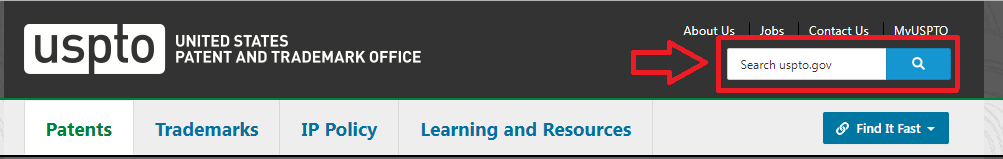
You need to use a very specific language for your search terms such as CPC scheme shoes. After the search results page opens, click on a result to enter the Class-Subclass page.
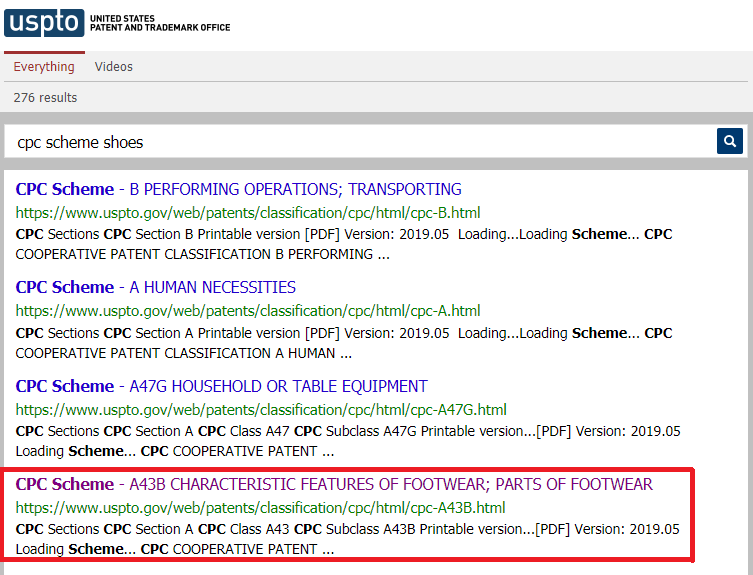
If you feel none of the search results are satisfactory, then rerun the search and use a synonym for the search term. Now, scan the classification titles in the class scheme A43B 3/00, which is Footwear characterized by the shape or the use. You’ll realize that A43B/ 001 is a good match as it is Footwear provided with light source. This is going to act as your CPC classification.
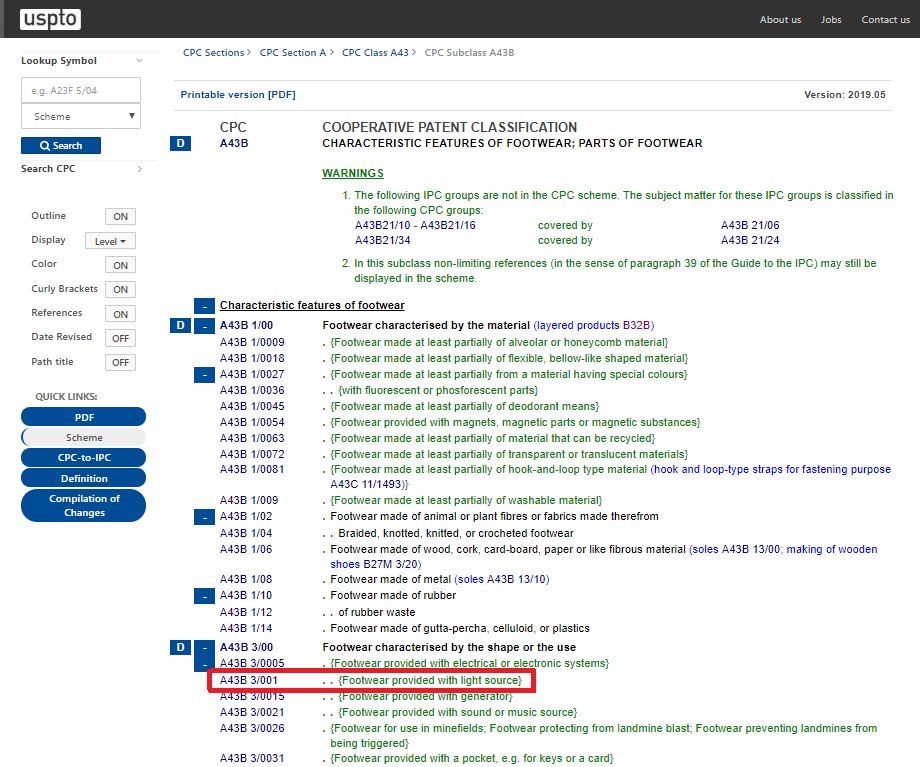
Step 3: Inspect existing patents using the CPC Classification
After identifying a relevant CPC classification, you need to use it to inspect all the U.S. patents currently in association to that CPC classification. This is to be done in the PatFT (Patents Full-Text and Image) database on the USPTO website. On the USPTO home page, select “PatFT” under the drop-down “Find it fast” menu.

From the new webpage, write A43B/001 in the Term 1 box. (Note: Remember to remove any spaces in the classification before entering it in the Term 1 box) Change the Field 1 selection to Current CPC Classification from the drop down. Similarly, change the Select years option to 1790 to present [entire database] from the drop-down. Now, click search.
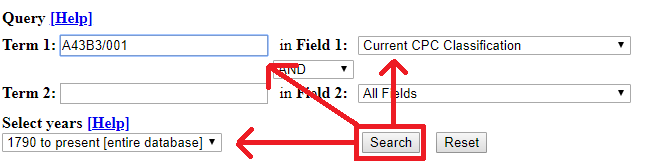
When the results appear, select the ones which seem to be the most relevant. In this case, it should be “Rechargeable illuminating shoes”. Click on either the patent number or the name to see the full text of the patent.
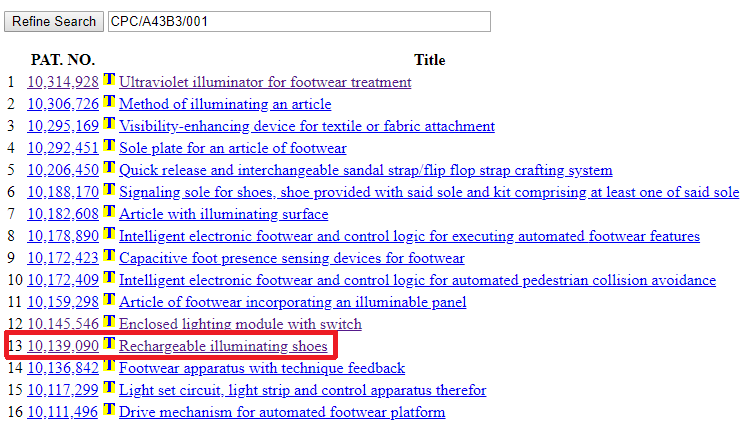
Once the page opens, click on the “Images” title on top to see the complete PDF of the patent. You need to assess the front page of each patent in the Results List. Pay special attention to the abstract and the representative drawing.
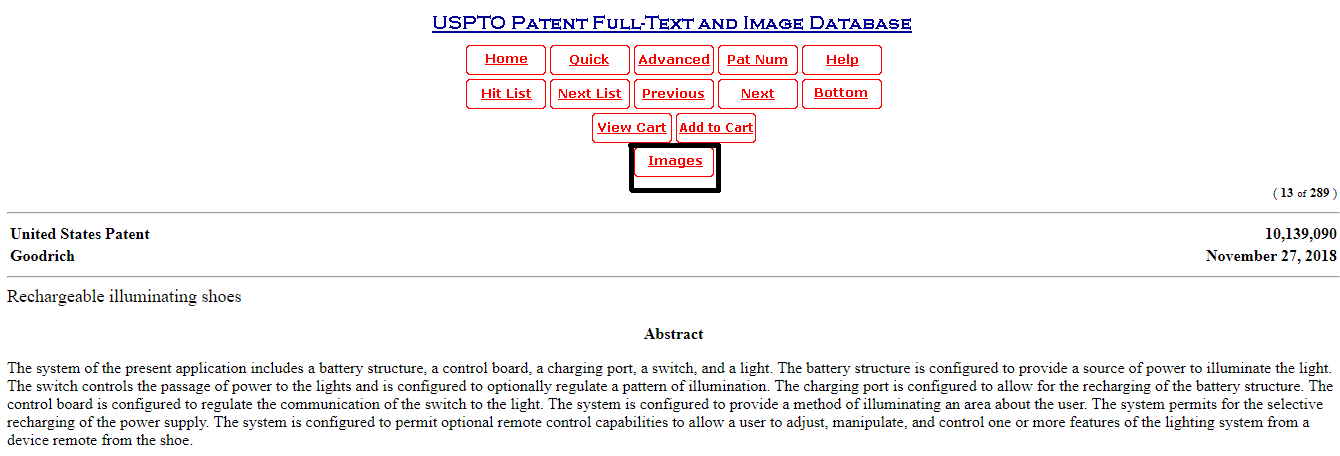
Click on Full pages on the left side to view the complete document.
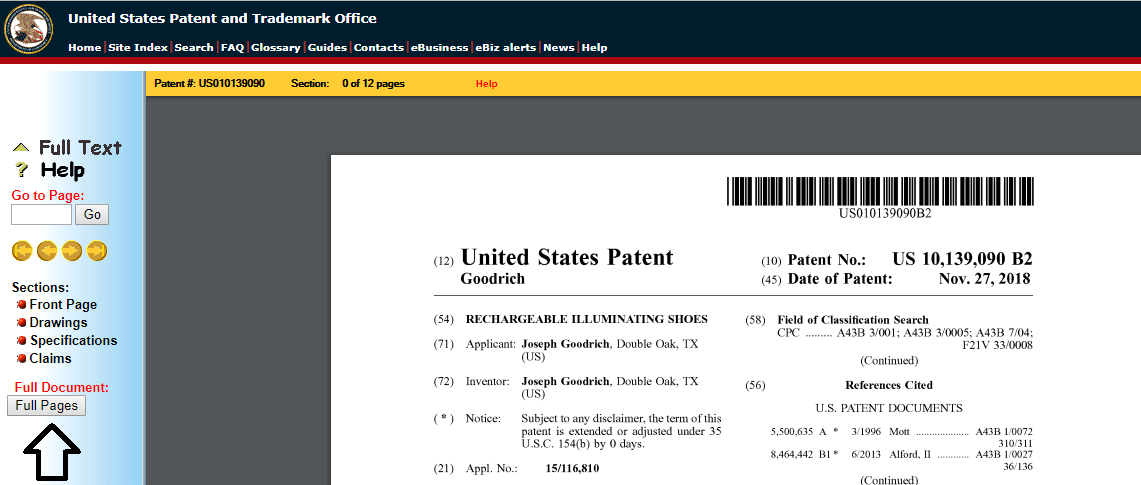
Step 4: Inspect existing patent applications
Just like the search for existing patents, you also need to search for under-process patent applications. This is to be done using AppFT (Patent Applications Full-Text and Image). To do that, on the USPTO homepage, select “AppFT” under the drop-down “Find it fast” menu.
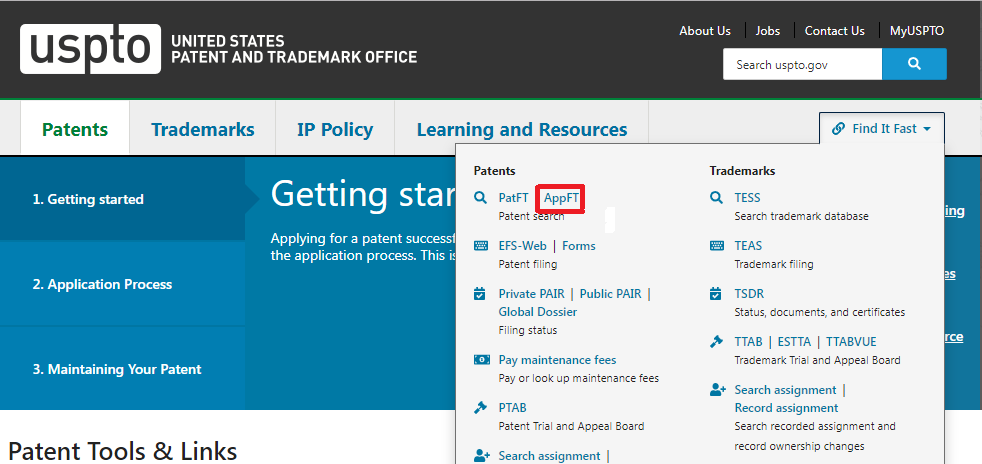
On the new page, you have to search for A43B/001, in the Term 1 box. You also need to change the Field 1 selection to Current CPC Classification. After this, hit the search button.
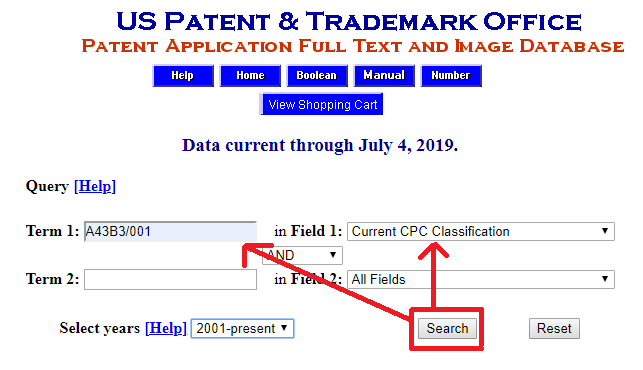
Once you get the results, select the applications which are relevant to your classification. You need to follow the same procedure as the one for patents to view other details of the application.
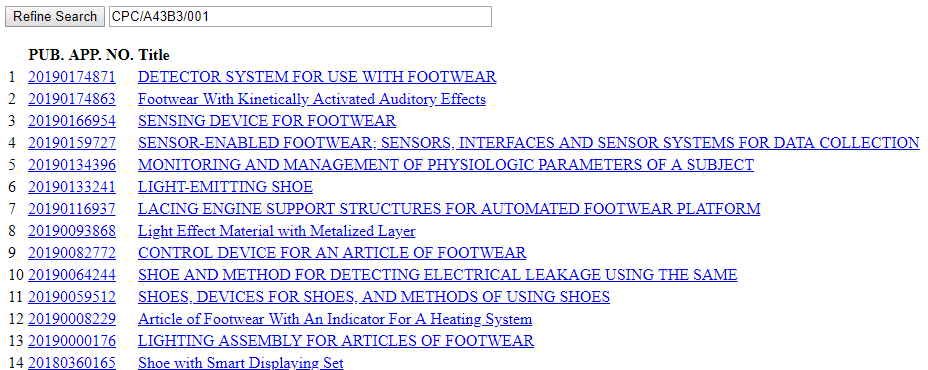
Step 5: Compare the existing patents and applications to yours
Once you have the relevant information for both patents and applications, you need to focus on the specifications, drawings, etc. If there are similarities, then see if you can write the application in a different manner to boost your chances.
Benefits of Patent Novelty Search
Patent novelty search is beneficial not only in determining the patentability of an invention but also for the following interlinking reasons:
- Enhances Patent Drafting: It enables you to emphasize on the technology in a better way so that you clearly distinguish the invention from the prior art. The more knowledge you have about the prior art, the better you can draft your specifications to ensure it’s different.
- Faster prosecution speed: If your draft is strong, there will be fewer issues at the time of the examination. Therefore, you will have a smooth patent prosecution process.
- Stronger Defensibility: Once the prosecution is successfully complete, you get the grant. Now, the strength of your IP rights is subject to the quality of your specifications.
Also, read about Novelty Search Basics.
Hire us to conduct a novelty search
The Patent search firm has more than 16+ years of experience in the IP field. Our team covers possibly every technical domain. Over 6500+ happy clients in 60+ countries. We go through every database in order to deliver precise results . Also, The clients can check the status of the work at any stage of the process. Moreover, 100 % customer satisfaction is our top priority. To know more, Visit our service page
